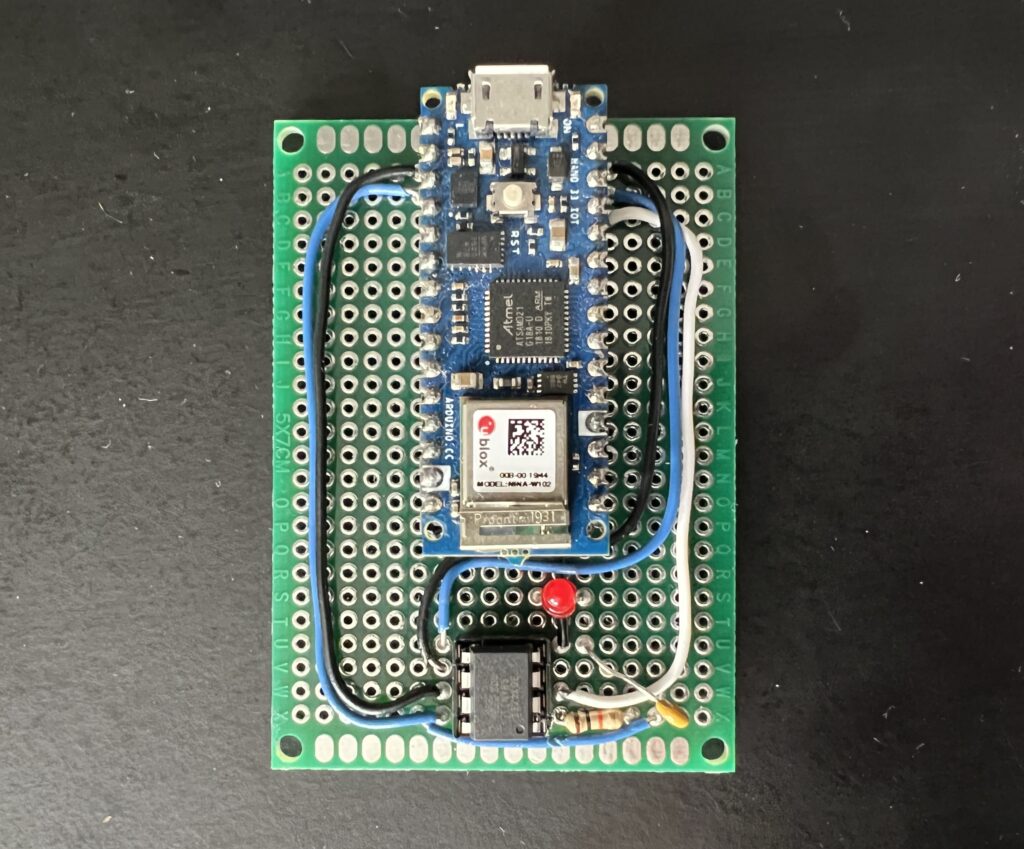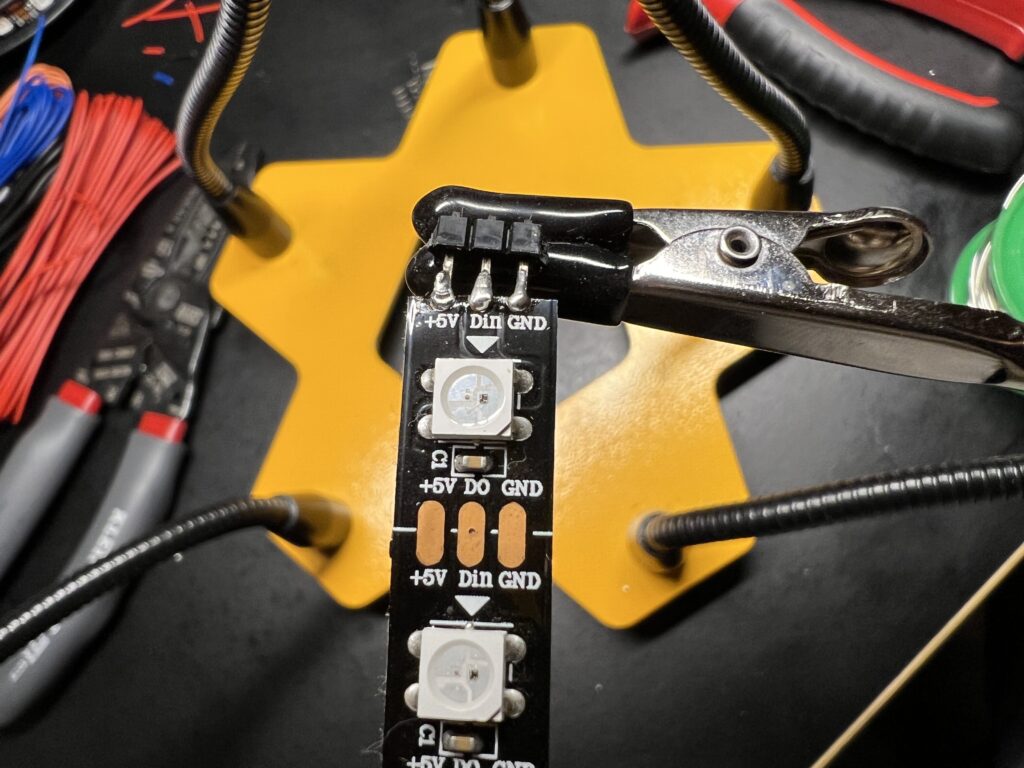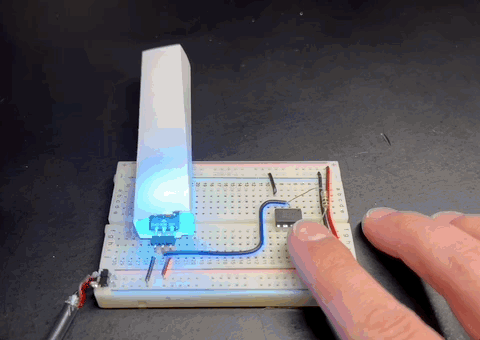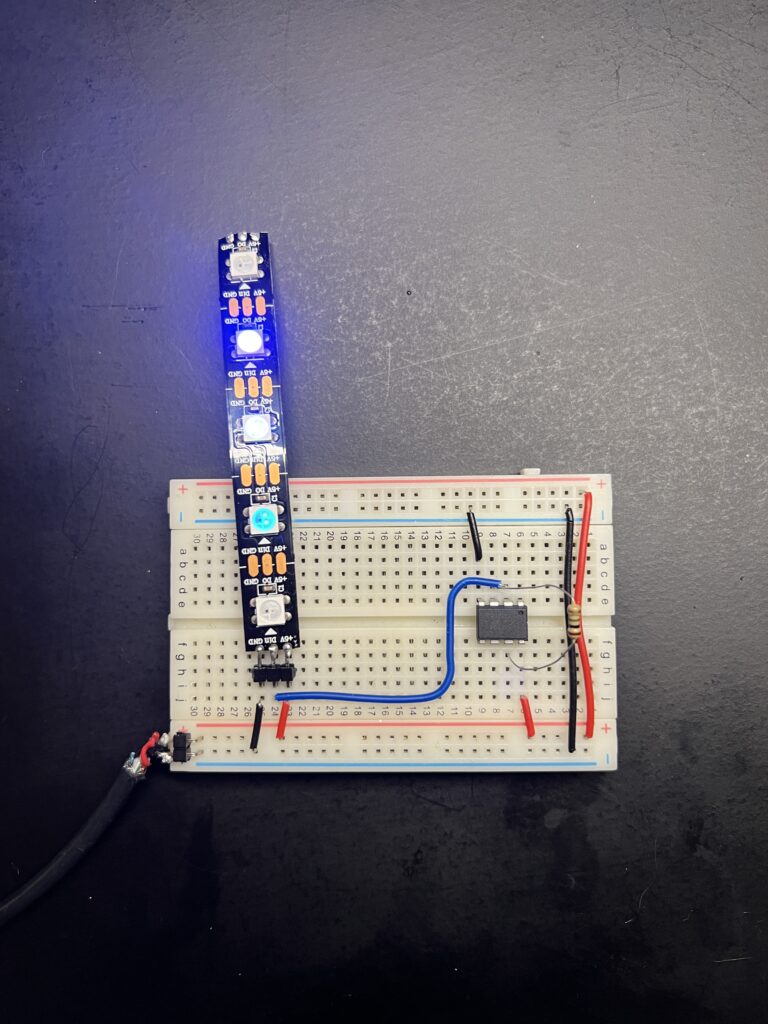Week 1 – Capacitive Sensor Controlling LEDs
For the first assignment for Homemade Hardware I finished soldering my programming jig for an ATTiny85 microcontroller. With the finished jig I was able to burn the Arduino Bootloader to the IC, and subsequently upload custom Arduino sketches.
Next the assignment was to breadboard out a circuit to control multiple LEDs using input from a capacitive sensor.
For the LEDs I made use of a strip of WS2812s. These LEDs can be controlled using a single data pin from the micro controller, and functions at the same 5 volts as the ATTiny making for easy power over USB.
To control the LEDs I used the FastLED library for Arduino which comes with a number of demo sketches to animate the lights. My intent with the circuit was to use touch sensing to control playback of the demo animations.
For capacitive touch sensing I used the CapacitiveSensing library written by Paul Badger for Arduino. This setup used two pins from the ATTiny85, Pin 2 as the touch sensor pin, and also required connecting a high value resistor from that pin to Pin 4.
Here is the finished circuit:
And sketch for the Arduino IDE:
// FastCapLED is a sketch that combines the FastLED "100-lines-of-code" demo reel and the CapacitiveSense Library Demo Sketch
// Created for Homemade Hardware
// ITP Spring 2022
// Brandon Roots
//
//
// FastLED "100-lines-of-code" demo reel, showing just a few
// of the kinds of animation patterns you can quickly and easily
// compose using FastLED.
//
// This example also shows one easy way to define multiple
// animations patterns and have them automatically rotate.
//
// -Mark Kriegsman, December 2014
//
// CapitiveSense Library Demo Sketch
// Paul Badger 2008
// Uses a high value resistor e.g. 10M between send pin and receive pin
// Resistor effects sensitivity, experiment with values, 50K - 50M. Larger resistor values yield larger sensor values.
// Receive pin is the sensor pin - try different amounts of foil/metal on this pin
#include <FastLED.h>
#include <CapacitiveSensor.h>
FASTLED_USING_NAMESPACE
CapacitiveSensor cs_4_2 = CapacitiveSensor(4,2); // 10M resistor between pins 4 & 2, pin 2 is sensor pin, add a wire and or foil if desired
#if defined(FASTLED_VERSION) && (FASTLED_VERSION < 3001000)
#warning "Requires FastLED 3.1 or later; check github for latest code."
#endif
#define DATA_PIN 3
//#define CLK_PIN 4
#define LED_TYPE WS2811
#define COLOR_ORDER GRB
#define NUM_LEDS 5
CRGB leds[NUM_LEDS];
#define BRIGHTNESS 96
#define FRAMES_PER_SECOND 120
void setup() {
// Capacitive sensor...
cs_4_2.set_CS_AutocaL_Millis(0xFFFFFFFF); // turn off autocalibrate on channel 1 - just as an example
// FastLED...
delay(3000); // 3 second delay for recovery
// tell FastLED about the LED strip configuration
FastLED.addLeds<LED_TYPE,DATA_PIN,COLOR_ORDER>(leds, NUM_LEDS).setCorrection(TypicalLEDStrip);
//FastLED.addLeds<LED_TYPE,DATA_PIN,CLK_PIN,COLOR_ORDER>(leds, NUM_LEDS).setCorrection(TypicalLEDStrip);
// set master brightness control
FastLED.setBrightness(BRIGHTNESS);
}
// List of patterns to cycle through. Each is defined as a separate function below.
typedef void (*SimplePatternList[])();
SimplePatternList gPatterns = { rainbow, sinelon, bpm };
uint8_t gCurrentPatternNumber = 0; // Index number of which pattern is current
uint8_t gHue = 0; // rotating "base color" used by many of the patterns
void loop()
{
// Capacitive sensor...
long start = millis();
long total1 = cs_4_2.capacitiveSensor(30);
// Stop FastLED when capacitive sensor touched
if(total1 > 300){
// FastLED...
// Call the current pattern function once, updating the 'leds' array
gPatterns[gCurrentPatternNumber]();
// send the 'leds' array out to the actual LED strip
FastLED.show();
// insert a delay to keep the framerate modest
FastLED.delay(1000/FRAMES_PER_SECOND);
// do some periodic updates
EVERY_N_MILLISECONDS( 20 ) { gHue++; } // slowly cycle the "base color" through the rainbow
EVERY_N_SECONDS( 10 ) { nextPattern(); } // change patterns periodically
}
}
#define ARRAY_SIZE(A) (sizeof(A) / sizeof((A)[0]))
void nextPattern()
{
// add one to the current pattern number, and wrap around at the end
gCurrentPatternNumber = (gCurrentPatternNumber + 1) % ARRAY_SIZE( gPatterns);
}
void rainbow()
{
// FastLED's built-in rainbow generator
fill_rainbow( leds, NUM_LEDS, gHue, 7);
}
void sinelon()
{
// a colored dot sweeping back and forth, with fading trails
fadeToBlackBy( leds, NUM_LEDS, 20);
int pos = beatsin16( 13, 0, NUM_LEDS-1 );
leds[pos] += CHSV( gHue, 255, 192);
}
void bpm()
{
// colored stripes pulsing at a defined Beats-Per-Minute (BPM)
uint8_t BeatsPerMinute = 62;
CRGBPalette16 palette = PartyColors_p;
uint8_t beat = beatsin8( BeatsPerMinute, 64, 255);
for( int i = 0; i < NUM_LEDS; i++) { //9948
leds[i] = ColorFromPalette(palette, gHue+(i*2), beat-gHue+(i*10));
}
}